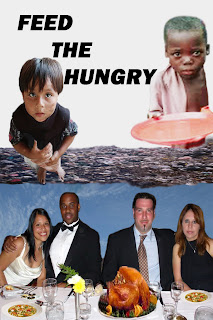I had to recreate another book cover, I wasn't happy with , the Nelson Mandala Cover. Harriet The Spy was written and Illustrated by Louise Fitzhugh. The original book had a cartoon design with red, white and yellow text. I think my design is better, the position of the images look and feel like there's some clandestine activity about to take place. I downloaded images from photobucket. I saved the images at 72 dpi, width at 8.5 and height at 11 inches. Using the quick selection tool , I select and separated the image from the background.I choose an outdoor background because I want to put the image Harriet in a position that would tell the reader at a glance that the book was about undercover conduct. I enhanced the images color using the hue and saturation in the adjustment panel. Using the smudge tool I reshape the sitting image arm and used the eraser tool, and blur tool to smooth and clean up the edges. I Used the curve adjustment layer to lighten the midtones. In the design panel I chose the outer glow effect. I use the Comic Sans MS text for the title and Times New Roman for the author/illustrator's name..